Program management
Camp>Program Management
Program management for camp determine the managerial aspect for managing overall camp and it is a process of Planning, designing, Implementing and evaluation of Activities and events for camp.
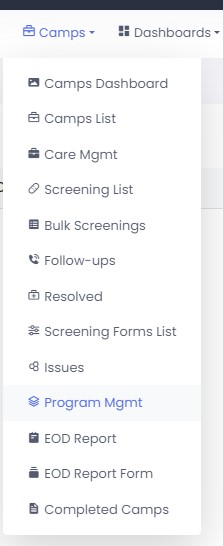
By clicking on the camp module, the user has an option to select the Program
Mgmt.
Camp>Program Management
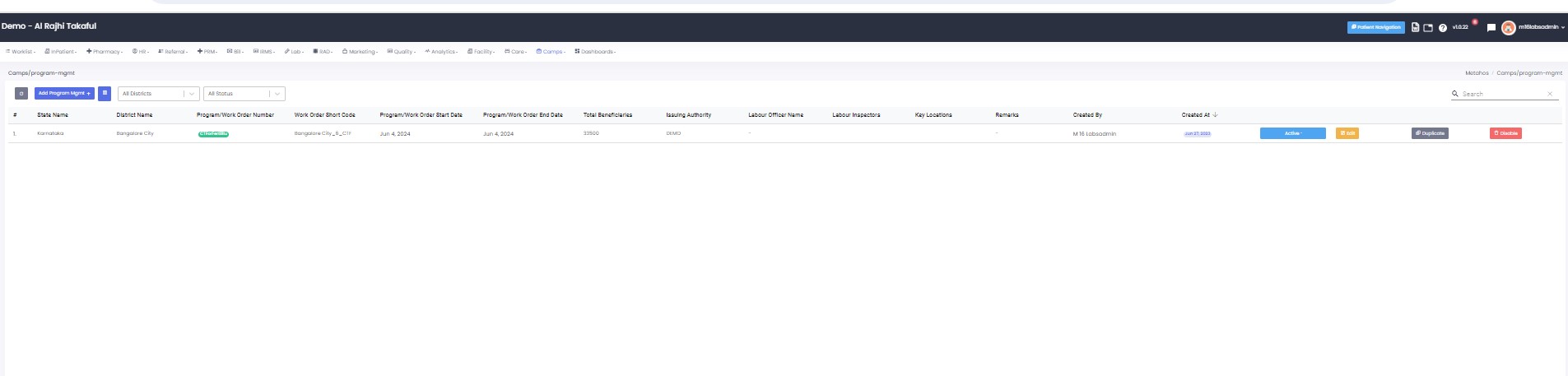
For better visual appearance, user can refer the below described page.
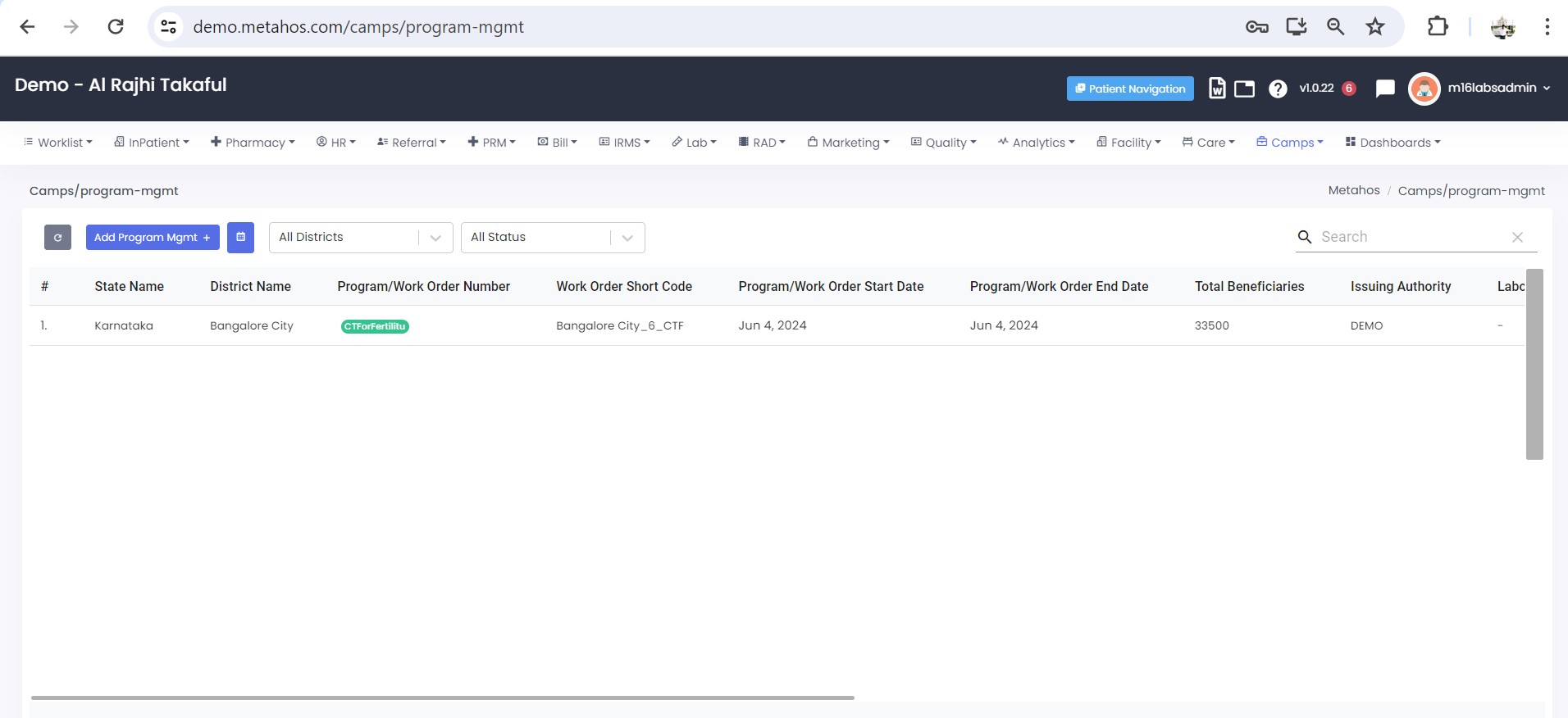
Other half of the landing screen with details.
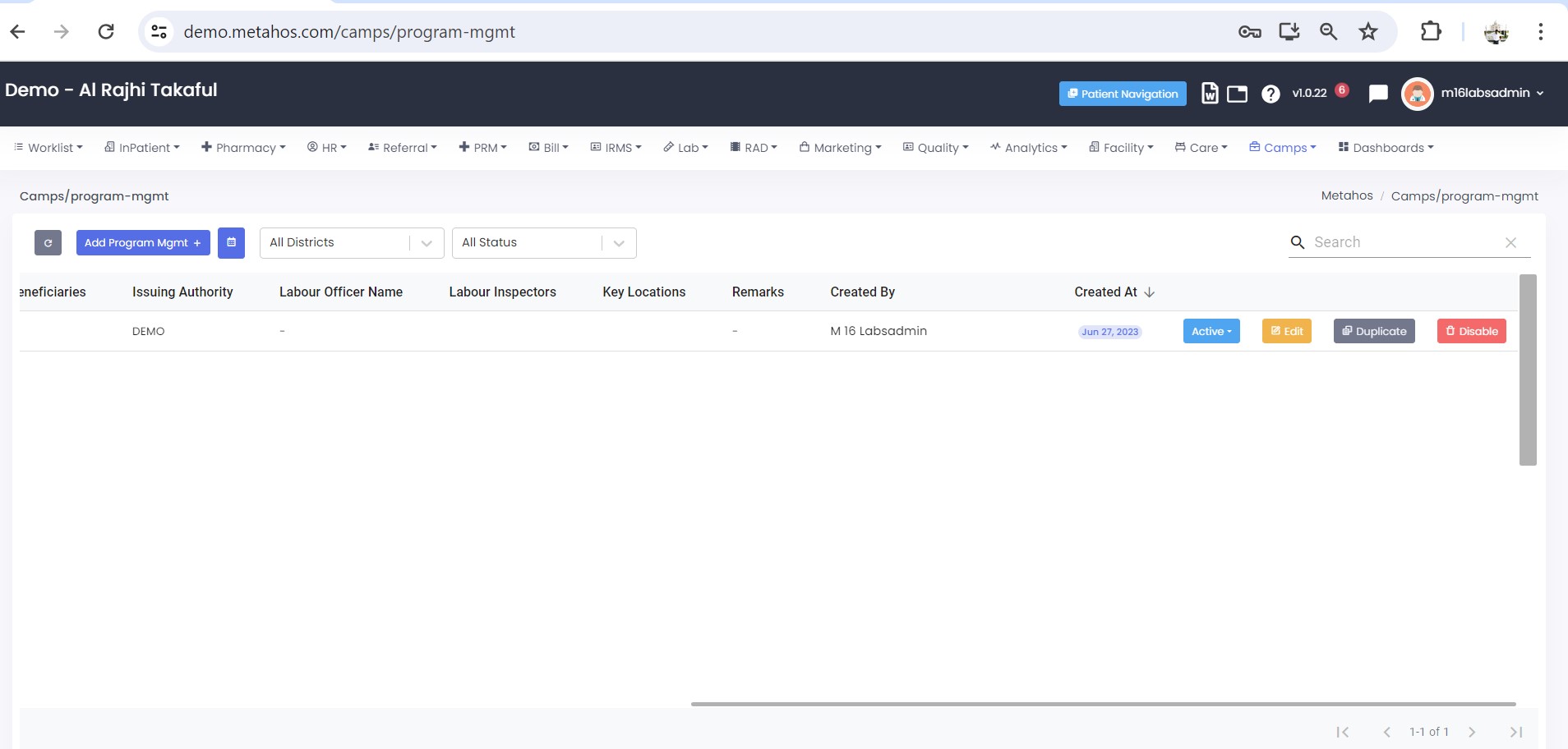
By clicking on the program management, user can see the detail about the
current Running program and has an option to add new program by clicking add
program management, and for program management user also has following
option:-
- Add Program management
- Date filter with start date and end date
- All district filter
- All status (Active, closed, completed, hold, reset) and can see the current running program with status separately too.
- Edit tab (current running program individually)
- Duplicate
- Enable/Disable option
Camp>Program Management > Add Program Management
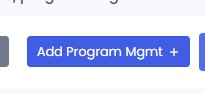
By clicking on the Add Program Management, the user is able to fill the form
of add program mgmt.
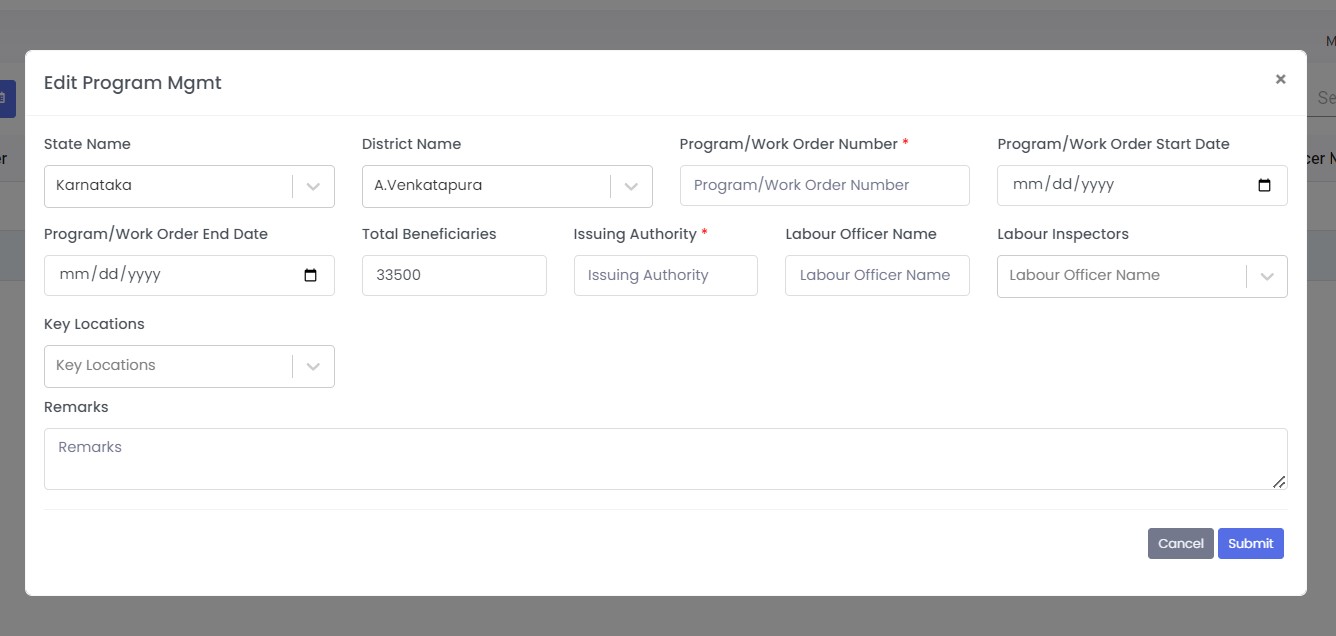
by selecting the Add program management, the user is able to see the form fill
the following details:-
- State name
- District name
- Program/Work order number
- Program/Work order start date
- Program/Work order end date
- Total beneficiaries
- Issuing authority
- Labour officer name
- Labour inspectors
- Key locations
and user can add the remark if required and submit it.
Camp>Program Management> Date filter
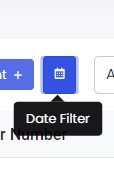
By clicking on date filter option.
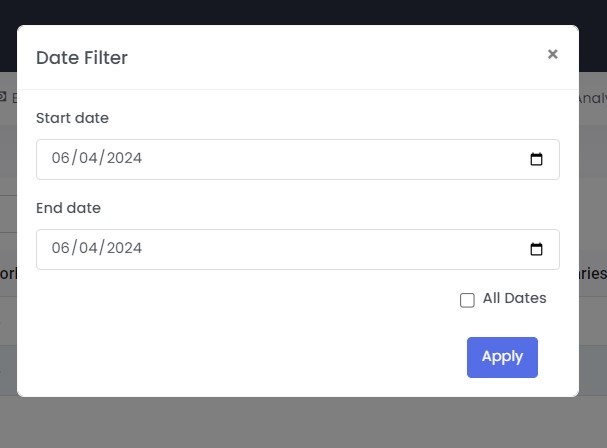
By clicking on Program Mgmt. view page, a user is able to filter the all-
program of camps details on the Screen by date wise as from Start Date and End
Date
Camp>Program Management > All District
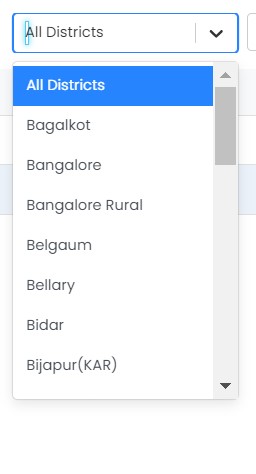
By clicking on Program Mgmt., user can select all district filter to see the
program mgmt of all the districts.
Camp>Program Management > All Status
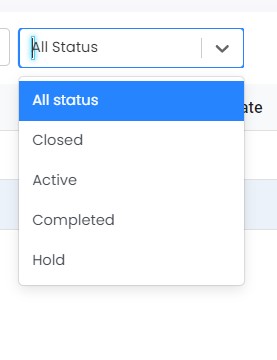
By clicking on Program Mgmt., user has an additional option to select the
status filter with a dropdown button, a user is able to filter the all-program
of camps details on the basis of status: -
- Active
- Closed
- Hold
- Completed